I’m excited to share ProxyHub – a sleek, automatic, and oh-so-handy proxy manager designed to make your automation life effortless. Whether you’re running SilverBullet, OpenBullet, or any other tool that loves fresh proxies, ProxyHub keeps your pool alive, healthy, and ready to go.
Think of it as your proxy wizard 🧙♂️: fetching, validating, scoring, and serving proxies in real-time. No more dead lists, no more guesswork – just pure proxy power, while you focus on the fun stuff 😉.
✨ Features at a Glance
🔧 How to Use
🔗 Integration
💡 Tips & Tricks
📥 Download
🔥 That’s it – ProxyHub is here to take the pain out of proxy management. Test it out, and let me know what you think!
Think of it as your proxy wizard 🧙♂️: fetching, validating, scoring, and serving proxies in real-time. No more dead lists, no more guesswork – just pure proxy power, while you focus on the fun stuff 😉.
✨ Features at a Glance
- Automated Fetch & Validation → Instantly pull SOCKS4/5 + HTTP proxies from multiple sources.
- Custom Proxy Uploads → Import your own
stash and integrate seamlessly.Code:.txt
- Health & Scoring → Track, score, and revalidate proxies so only the best survive.
- Local Endpoint Magic → Serve fresh proxies at
for direct integration.Code:http://127.0.0.1:PORT/proxies.txt
- Loop Mode → Continuous fetching & validation, keeping your pool alive forever.
- Target URL Analysis → Test proxies against any URL to find the lowest ban-rate types.
- Quick Reports → Real-time stats on working proxies, latency, and health.
- Dark, Intuitive GUI → Sleek design, minimal clutter, max efficiency.
🔧 How to Use
- Start ProxyHub → Launch the
Code:.exe - First-Time Popup → Helpful tips & best practices.
- Fetch Proxies → Grab & auto-validate instantly.
- Upload Sources → Add your own
lists anytime.Code:.txt
- Validate Pool → Keep only the healthy ones.
- Loop Mode → Let ProxyHub work continuously.
- Local Endpoint → Serve a live
on your chosen port.Code:proxies.txt
- Target URL Analyzer → Check which proxy types perform best against a site
- Reports & Stats → Stay updated on pool health & uptime.
- Export Proxies → Save a clean list for other tools.
🔗 Integration
- SilverBullet / OpenBullet → Just point the proxy section to
.Code:http://127.0.0.1:PORT/proxies.txt
- Other Tools → Any software that supports proxy lists can use your live endpoint.
💡 Tips & Tricks
- Keep updated for the freshest results.Code:
sources.txt
- Default endpoint port is (auto-change if in use).Code:
8080
- Rolling files: = neat historical backups.Code:
proxy_working_YYYY-MM-DD.txt
- Best combo: Loop Mode + Target URL Analysis = fewer bans & max uptime.
📥 Download
🔥 That’s it – ProxyHub is here to take the pain out of proxy management. Test it out, and let me know what you think!