sick thank you
Releases
[REWORK] HMC 3.0 Mail Checker - MULTI FUNCTIONAL TOOL
Submitted by nullptr at 05-10-2025, 10:43 PM
|
TIER 2 AUTH [REWORK] HMC 3.0 Mail Checker - MULTI FUNCTIONAL TOOL
136.449 Views
|
05-10-2025, 10:43 PM nullptr Wrote:nice bro nice work 05-10-2025, 10:43 PM nullptr Wrote: Thank you so much 05-10-2025, 10:43 PM nullptr Wrote:awbawfbwbaawb |
Users browsing this thread: LOKOTRON28, uddadin, 8 Guest(s)



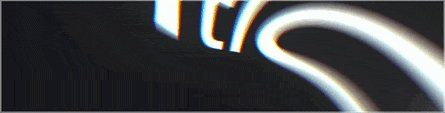

![[Image: 5WioNzk.png]](https://patched.sh/pbb-proxy/UUNCQ0JeTUoNGVgIBhBLGwVYDxgNZ1BafUkKHhZeUQ--/5WioNzk.png)

